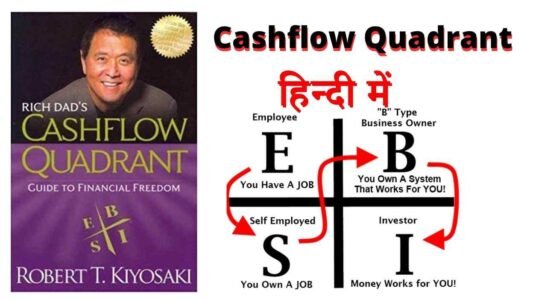Search Engine Optimization (SEO) Tools
Search Engine Optimization (SEO) Tools. If you want your website to rank in search engine then you have to do proper search engine optimization without proper SEO your website will not be visible. Let’s say you are selling mobile phones so you need your website to show up in search when someone search mobile phone if your website is not visible then no one is going to purchase from you.
You can use search engine optimization (SEO) to try and rank pages or blog posts on your site organically.
- You don’t have to pay directly for every click, but getting a page to rank usually takes quite a bit of time and effort.
- If your website is new then ranking for short tail keywords will be very hard in this case you should write post on long tail keywords.
Short Tail Keyword Example:
- Affiliate Marketing
- Hard to rank a post on short tail keyword.
Long Tail Keyword Example:
- How To Do Affiliate Marketing Successfully
- Much Easier to rank a post on long tail keyword.
- How to find long tail keywords and keywords which are easier to rank for:
Best Keyword Tools To Find Long Tail Keywords For Your Website Posts:
- Ranking a website post on google is not an easy task it can take you lifetime to get a single visitor from the Google search engine but by using long tail keywords with low competition you can get your website post to rank in google easily and within a short span of time you will be getting search traffic.
- To find long tail keywords for your website post use these keyword tools:
1) SEMrush
- Hands down for the competitive insight.
- Finding what your competition are ranking for is invaluable when building out a strategy to improve organic visibility.
2) SISTRIX
- Similar to SEMRush, SISTRIX is great for competitive research, it’s also good to identify historical keyword performance on certain domains which is
translated into client-friendly visibility chart!
3) Keywordtool.io
- for the more long-tail variants of keywords identified by the above tools.
- SEO has moved on from just targeting an exact-match, vanity keyword, you’ve got to build long-tail context around such terms.
4) Ubersuggest
- Ubersuggest is a free keyword finding tool you don’t have to pay anything to use it and there is no limit on how much you can use it.
5) Soovle
- Scrape suggested keywords from multiple sources.
- Soovle gives you suggested keyword ideas from Google, YouTube, Bing, Yahoo, Amazon and more.
- (All in one place) That way, you can find untapped keywords that your competition doesn’t know about.
6) Jaaxy
- Get thousands of related keyword ideas within seconds.
- This is a straightforward (yet powerful) tool.
- So, what makes Jaaxy unique?
- First off, it gives you LOTS of different keyword ideas. (Including some that you won’t find in most other tools)
- Plus, you get helpful data on every keyword that it generates (including competition, search volume and potential traffic).
7) Google Search Console
- Find hundreds of “Opportunity Keywords”.
- The Google Search Console isn’t a traditional keyword research tool.
- But it does have a feature that makes finding awesome keywords a CINCH.
8) Ahrefs Keywords Explorer
- Make smarter keyword decisions.
- Ahrefs recently rolled out a new and improved “Keywords Explorer”.
- And what I like most about Keywords Explorer is this: It gives you SUPER in-depth information on each keyword.
- Sure, you get the data you’d expect (like search volume).
- But you also get a breakdown of the first page competition and how many searchers actually click on a result.
9) SECockpit
- Keyword research for SEO pros.
- This a Swiss Army Knife of keyword research tools.
- Like any other keyword tool, you give SECockpit a seed keyword… and you get a list of results.
- But what makes SECockpit unique is the built-in features that allow you to get A LOT of depth on search trends, organic competition and traffic estimates.
- Which means that it’s a tool largely designed for SEO professionals.
- Sure, newbies can get value out of this tool. But there’s no doubt that SECockpit is targeted for people that sleep, eat and breathe SEO.
10) Google Keyword Planner
- Tap into Google’s massive keyword database.
- The GKP is pretty vanilla compared to most other keyword research tools.
- So why use it? Because the data you get from it comes straight from Google. (So you know its legit)
11) Moz Keyword Explorer
- Find keywords that will generate the most traffic.
- Moz’s Keyword Explorer does an awesome job of finding “lateral” keyword ideas. For example, take a seed keyword like “weight loss”.
- Like most other tools, you get a list of closely related keywords:
12) Keywords Everywhere
- Get search volume (and more) wherever you go.
- Keywords Everywhere is a paid keyword research tool that displays keyword data on top of 10 websites including Ebay, Amazon and Answer The Public.
- That way, you don’t need to copy and paste keywords into the Google Keyword Planner.
- The data shows up in your Chrome browser.
13) Keyword Snatcher
- Find 2,000 keyword ideas with a single search.
- If you want a lot – and I mean a lot – of keyword ideas, Keyword Snatcher is a dream come true.
- In fact, you’ll usually generate at least 2,000 keywords from a single seed keyword.
- Here’s how it works: Just open up the tool and choose the sources that you want Keyword Snatcher to pull its suggestions from:
14) Google Trends
- Find new keywords and search trends.
- There are two ways to use Google Trends for keyword research:
- First, you can search for a specific keyword and take a look at the “related queries” section.
- Second, you can see if whether or not a keyword is growing in popularity.
15) KWFinder
- A powerful keyword tool that’s also easy to use.
- KWFinder is quickly becoming one of my go-to keyword research tools.
- Why?
- Because it has lots of the features that other tools have.
- But unlike most other tool, KWFinder is VERY intuitive.
- Favorite Feature: Keyword Difficulty
- As you might expect, this tells you how hard it will be to rank for that keyword.
- But unlike most other tools, KWFinder automatically shows a Keyword Difficulty score next to every keyword.
16) QuestionDB
- Find lots of question-focused keyword ideas (for free).
- QuestionDB pulls question-focused keywords from threads on Reddit.
- So if you’re looking for an alternative to Answer The Public,
- QuestionDB does the job.
- Favorite Feature: Popularity Sort the results by popularity.
- That way, you can create content that answers these burning questions.
17) Serpstat
- Analyze the first page competition.
- Serpstat is a SEO software suite with tools for content, link building, and more.
- Which means Serpstat doesn’t specialize in keyword research.
- Even so, it still has a VERY decent keyword research tool.
- Favorite Feature: Competitors Graph
- This lets you visualize the sites that are competing for a given keyword (and related terms).
How to Write Blog-post That Rank on Page 1 of Google: Blog and website are same
How to Write Blog Posts for SEO?
- 1. Identify highly-effective keywords when looking for post ideas.
- 2. Naturally integrate those keywords throughout your posts.
- 3. Link to influential websites.
- 4. Aim for scannable, longer posts.
- 5. Internally link words or phrases to other posts on your site.
- 6. Optimize pictures for the fastest possible page speed.
- 7. Preform link building strategies.
Your primary keyword should appear in these key places:
- 8. Title
- 9. Headings and subheadings
- 10. URL if possible
- 11. Image alt text (search engines can’t read images)
- 12. Meta description
- 13. Throughout the content
1.Identify highly-effective keywords when looking for post ideas.
- Use any keyword tool to find long tail keywords as they rank quickly in Google searches because of low competition if you try to rank for a short tail
keyword like “Affiliate Marketing” you will struggle rank in Google searches whereas if you use long tail keywords like “what is affiliate marketing” then
you have a better chance of ranking in Google search.
2. Naturally integrate those keywords throughout your posts.
- Once you’ve decided on a list of target keywords, it’s time to write a blog post focused on one of these keywords.
- Brainstorm blog topics with your team and decide on a topic that will entice and engage your target audience.
- As you write your blog, your keyword and natural variations should be regularly interspersed throughout the post.
Remember that you’re writing for humans, not search engines.
- Focus on engaging readers with a natural writing style that takes their needs and interests into account.
- Be sure to avoid overusing any keyword (also known as “keyword stuffing”) at all costs.
- Keyword stuffing may lead to a website being penalized or banned in search engine results pages either temporarily or permanently.
- But even more importantly, if your keyword appears too often and feels forced, you sacrifice a reader’s experience
3. Link to influential websites.
- As you build out your blog post, don’t be afraid to link to other articles or blogs.
- Linking to applicable and reputable websites not only offers blog readers additional reading material to expand their knowledge, but it also shows Google and other search engines that you’ve done your research.
- And the blogger or writer may even return the favor and link to your site.
4. Aim for scannable, longer posts.
- In an age of short attention spans (average of 8 seconds for humans), you would think shorter blog posts are the way to go.
- But search engines actually prefer longer, indepth blog posts.
- The longer your blog post, the greater its chance of appearing in the top search engine results
5. Internally link words or phrases to other posts on your site.
- Linking to other pages or blog posts on your website helps search engines crawl your website and create a more accurate sitemap.
- It also helps your audience discover more of your content and get to know you as a trustworthy, credible source of information.
- Internal links to other valuable content keep users on your site longer, reducing bounce rate and increasing your potential for a conversion
6. Optimize pictures for the fastest possible page speed.
- Google rewards pages with faster page speed and places those that lag lower on its rankings.
- So, it’s important to make sure your page-load times are as quick as possible.
- One of the leading culprits of page lag is large photos.
- If the photo you uploaded is too big, it will make the page take a longer time to load even if the image doesn’t seem huge on screen.
7. Preform link building strategies.
- Traffic from places other than Google is crucial to your search rankings.
- Why? Think of search results like a competition where the winners get the most votes.
- Each webpage that links back to you is considered a “vote” for your website, which makes your content more trustworthy in the eyes of Google.
- In turn, this will make you rise farther up on search results.
- So, it’s good to write posts that other websites or publications will want to hyperlink within their own posts.
- You can also write posts on other business’ websites that link back to your website in some way.
If You Have Created Your Website With Word press Cms Then,
Use These SEO Plugins For Better Search Rankings In Google Search Engine:
1. Yoast SEO
- Yoast SEO reigns supreme as the king WordPress SEO plugin, it has impressive updates, a beautiful interface, and the most user-friendly option for making your blog posts and product pages stand out.
2. All in One SEO Pack
- The All in One SEO Pack plugin is the closest competitor to Yoast SEO, and it’s a perfectly viable option for those who want an almost complete suite of SEO backend tools.
- Furthermore, All in One SEO has offered premium features and support for a longer period of time, so you might find that paying for this plugin will get you more in return.
3. The SEO Framework
- The SEO Framework plugin does the trick for those who want a fast, lightweight SEO plugin for WordPress without any ads or upsells.
4. SEOPress
- SEOPress is a freemium All In One SEO plugin for WordPress with no ads. It’s completely white labeled with no footprints even in the free version.
- It’s simple, fast, and powerful, letting you manage all of your titles and meta descriptions for posts/pages/post types/terms.
5. Rank Math
- Rank Math SEO is the swiss army knife of SEO tools for your WordPress website.
- It comes with everything you need for taking full control of your on-page SEO.
- Rank Math combines the power of multiple plugins you might be using on your WordPress website for SEO and brings everything into one easy-to-manage plugin that is also light-weight.
6. SEO Squirrly
- SEO Squirrly is marketed for people who aren’t SEO experts.
- It lives up to that claim by offering a complete SEO suite without any complicated elements.
- SEO Squirrly generates SEO recommendations differently than the other plugins we’ve already outlined.
- You start by typing in your article topic.
- The desired keyword is also punched in so that when you continue writing your content, a series of green lights is activated in real-time.
- It’s almost like you have an expert whispering into your ear as you’re writing.
7. Broken Link Checker
- SEO isn’t only about filling your pages and posts with a significant number of keywords.
- It’s also not only about making your content readable.
- One way to make your way past the competition is to go through your site to remove any broken links.
- When Google sees a broken link (aka a link that leads to a 404 page,) it sees this as a less than desirable user experience.
- After all, your customers have no interest in landing on an empty page.
8. Rel NoFollow Checkbox
- When linking to other pages and websites, it’s important to realize that those links mean something to Google.
- The search engine wants to know the quality of those links along with the quality of the links going back to your site.
- The reason for this is because if you have hundreds of links leading to spammy sites, Google sees this as manipulative and unhelpful to users.
- This plugin is perfect for those of you with affiliate links.
9. WordLift
- WordLift is a WordPress plugin that uses AI to bring advanced SEO in the hands of content editors and marketers.
- This plugin helps you organize your content while automating structured data markup.
- On top of that, WordLift improves content fundability by adding internal links, recommendation widgets, and semantic-rich metadata.