A TO Z KNOWLDGE ABOUT BLOGGING, DOMAINS, HOSTING, THEMES, AND PLUGIN (Part 1) 11 Popular Platform for Blogging
Are you ready to embark on an exciting journey into the world of blogging? Whether you’re a seasoned writer or a beginner looking to share your passions with the world, understanding the essentials of blogging, domains, hosting, themes, and plugins is crucial. In this two-part series, we will provide you with A to Z knowledge to kickstart your blogging adventure. In Part 1, we’ll dive into the 11 popular platforms for blogging.
- 1. WordPress
- 2. Blogger
- 3. Medium
- 4. Wix
- 5. Squarespace
- 6. Tumblr
- 7. Ghost
- 8. Joomla:
- 9. Weebly:
- 10. Drupal:
- 11. WordPress.com:
With these 11 popular platforms, you have a variety of options to choose from based on your specific needs, preferences, and level of expertise. In Part 2, we will explore domains, hosting, themes, and plugins, taking your blogging journey to the next level. So, buckle up and get ready to unleash your creativity and reach a wider audience through the power of blogging!
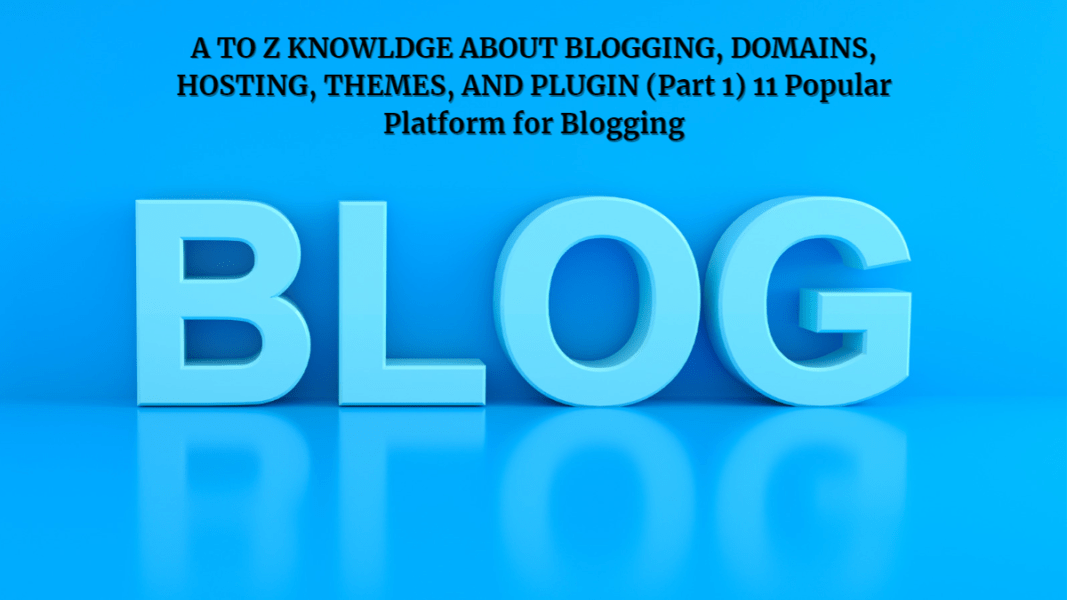
A to Z knowledge to kickstart your blogging adventure.
Starting a blog and signing up for a blogging platform is a great way to share your thoughts, expertise, and creativity with the world.
A – Choose a niche:
Determine the topic or niche you want to focus on for your blog. Select something you’re passionate about and have knowledge or interest in.
B – Brainstorm blog names:
Come up with a unique and catchy name for your blog that reflects your niche and resonates with your target audience.
C – Content planning:
Create a content plan or editorial calendar to organize your blog posts and ensure a consistent publishing schedule.
D – Decide on a platform:
Research different blogging platforms like WordPress, Blogger, or Medium. Choose the one that suits your needs in terms of functionality, customization, and ease of use.
E – Explore platform features:
Take some time to familiarize yourself with the features and settings of the chosen platform. Understand how to create, edit, and publish blog posts.
F – Find your writing style:
Develop a writing style that resonates with your audience. Experiment with different tones, structures, and formats until you find your unique voice.
G – Generate quality content:
Focus on creating valuable, well-researched, and engaging content for your readers. Provide solutions, insights, or entertainment related to your niche.
H – Hosting and domain:
If you opt for a self-hosted WordPress blog, choose a reliable hosting provider and register a domain name that suits your blog’s brand.
I – Install blogging platform:
Set up your chosen blogging platform on your hosting account. Follow the platform’s instructions or seek help from customer support if needed.
J – Join blogging communities:
Connect with other bloggers by joining blogging communities, forums, or social media groups. Engage in discussions, share your knowledge, and learn from others.
K – Keywords and SEO:
Learn about search engine optimization (SEO) and incorporate relevant keywords in your blog posts. This helps your content rank higher in search engine results and attract organic traffic.
L – Learn from successful bloggers:
Study successful bloggers in your niche. Analyze their writing style, content strategy, and audience engagement techniques to gather inspiration and insights.
M – Monetization options:
Explore different monetization options for your blog, such as display advertising, affiliate marketing, sponsored content, or creating digital products.
N – Network with others:
Build relationships with fellow bloggers, influencers, and industry experts. Collaborate on guest posts, interviews, or joint projects to expand your reach and gain exposure.
O – Optimize for mobile:
Ensure your blog is mobile-friendly and responsive. More people are accessing the internet through mobile devices, so optimizing your blog for mobile browsing is crucial.
P – Promote your blog:
Implement various promotional strategies to increase your blog’s visibility. Utilize social media, email marketing, guest posting, and SEO techniques to drive traffic to your blog.
Q – Quality over quantity:
Focus on producing high-quality content rather than prioritizing quantity. Consistency is important, but delivering valuable and engaging posts is crucial for building a loyal readership.
R – Respond to comments:
Encourage readers to leave comments on your blog posts and engage with them by responding promptly. This helps foster a sense of community and encourages discussion.
S – Sign up for a blogging platform:
Visit the chosen blogging platform’s website and click on the “Sign Up” or “Create Account” button. Provide the required information, such as your name, email, and password, to register.
T – Theme customization:
Customize the appearance of your blog by selecting a suitable theme or template. Customize colors, fonts, and layout to align with your brand and enhance the user experience.
U – Unique content:
Create original and unique content that sets your blog apart from others. Inject your personality, experiences, and perspectives into your writing to make it truly yours.
V – Visual content:
Incorporate visual elements like images, infographics, or videos into your blog posts. Visual content helps attract attention, break up text, and enhance the overall reading experience.
W – Widgets and plugins:
Explore the available widgets and plugins on your chosen blogging platform. These tools can enhance the functionality and aesthetics of your blog, such as adding social media buttons, comment sections, or subscription forms.
X – eXamine analytics:
Install an analytics tool like Google Analytics to track your blog’s performance. Monitor metrics like page views, bounce rate, and user engagement to gain insights into your audience’s behavior.
Y – Your blog’s branding:
Develop a consistent brand identity for your blog. Design a logo, choose a color palette, and create a cohesive visual style that reflects your blog’s personality and values.
Z – Zero in on your goals:
Define your blogging goals and regularly evaluate your progress. Whether it’s building a personal brand, generating income, or sharing knowledge, having clear objectives helps you stay motivated and focused on your blogging journey.
With these steps in mind, you’ll be well on your way to starting a blog and signing in to your chosen platform. Happy blogging!

11 Popular Platform for Blogging
There are several popular blogging platforms available, each with its own set of features and benefits. The best platform for you will depend on your specific needs and preferences. Here are some of the top blogging platforms:
1. WordPress.org:
WordPress.org is a self-hosted platform that offers maximum flexibility and control over your blog. It’s highly customizable, with thousands of themes and plugins available. It requires a separate hosting account but provides extensive features for creating and managing a professional blog.
2. WordPress.com:
WordPress.com is a hosted version of WordPress. It is user-friendly and takes care of hosting and technical aspects for you. While it offers fewer customization options compared to WordPress.org, it’s a great choice for beginners or those who prefer a simpler setup.

3. Blogger:
Blogger is a free blogging platform owned by Google. It’s easy to use, and you can quickly set up a blog without any technical knowledge. However, its customization options are more limited compared to other platforms, and it may not offer as many advanced features.

4. Medium:
Medium is a popular platform for writers and bloggers. It has a clean and minimalist interface, making it easy to focus on writing. Medium has a built-in audience and can help you reach a wider readership. However, you won’t have as much control over the design and monetization options.
5. Squarespace:
Squarespace is a website builder that includes blogging capabilities. It offers beautiful templates and a user-friendly interface. Squarespace is known for its professional and visually appealing designs, but it comes at a higher cost compared to other platforms.

6. Wix:
Wix is another website builder that allows you to create a blog as part of your website. It offers drag-and-drop functionality and a wide range of templates. While it’s easy to use, the blogging features are not as robust as dedicated blogging platforms.
7. Ghost:
Ghost is a minimalist and open-source blogging platform focused on simplicity and speed. It offers a clean writing interface and is particularly suited for those who prioritize content creation and a distraction-free writing experience.
8. Tumblr:
Tumblr is a microblogging platform that combines blogging with social media elements. It’s known for its community of creative users and supports various types of media, including text, photos, quotes, and more. Tumblr is ideal for casual blogging and visual content sharing.
9. Joomla:
Joomla is a content management system (CMS) that can be used for blogging. It’s a powerful platform that offers extensive customization options and is suitable for building complex websites alongside a blog. Joomla requires a bit more technical knowledge compared to some other platforms.
10. Weebly:
Weebly is a website builder that includes blogging functionality. It provides an intuitive drag-and-drop interface, making it easy to create a blog and customize your site. Weebly is beginner-friendly and offers a range of templates and features.
11. Drupal:
Drupal is a robust CMS that can be used for blogging as well as building complex websites. It’s highly flexible and scalable, offering advanced customization and functionality options. Drupal is more suitable for experienced users and those looking for a powerful and customizable solution.
Remember to consider factors such as ease of use, customization options, scalability, pricing, and any specific features you require when choosing the best blogging platform for your needs. Take the time to explore and compare different platforms to find the one that aligns with your goals and preferences.
Ultimately, the best platform for you depends on your specific needs, technical expertise, design preferences, and budget. Consider the level of customization, control, ease of use, and available features when choosing the platform that suits you best.

Best Companies For Domain Registration & Hosting
There are several reputable domain registration companies available, each with its own strengths and features. Here are some of the best-known companies for domain registration:
1. GoDaddy:
GoDaddy is one of the largest and most popular domain registrars. They offer a wide range of domain extensions, competitive pricing, and additional services like website hosting and website builders. They also have a user-friendly interface and 24/7 customer support.https://www.godaddy.com/
2. Namecheap:
Namecheap is another well-established domain registrar known for its affordable pricing and excellent customer service. They offer a simple and intuitive interface, free WHOIS privacy protection, and various domain management tools.https://mailchimp.com/
3. Domain.com:
Domain.com is a reliable domain registrar that provides a wide selection of domain extensions and competitive pricing. They offer a user-friendly interface, domain management tools, and additional services like web hosting and website builders.https://www.domain.com/
4. Bluehost:
Bluehost is primarily known as a web hosting provider, but they also offer domain registration services. They provide a free domain for the first year with their hosting plans, making it convenient to manage both your domain and hosting in one place.
5. Google Domains:
Google Domains is a relatively new domain registration service offered by Google. They offer a simple and straightforward interface, transparent pricing, and integration with other Google services. However, their domain extension options may be more limited compared to other registrars.
6. Name.com:
Name.com is a user-friendly domain registrar known for its competitive pricing and easy domain management. They offer various domain extensions, DNS management tools, and additional services like web hosting and email hosting.
When choosing a domain registrar, it’s important to consider factors such as pricing, domain extension availability, customer support, user interface, additional services, and renewal fees. You may also want to read reviews and compare the features and reputation of different registrars to find the one that best suits your needs.
The best hosting company for you will depend on your specific needs, budget, and preferences
There are numerous hosting companies available, each with its own strengths and features. The best hosting company for you will depend on your specific needs, budget, and preferences. Here are some of the top hosting companies known for their reliability, performance, and customer support:
1. Bluehost:
Bluehost is one of the most popular hosting companies, recommended by WordPress.org itself. They offer a range of hosting plans, including shared hosting, WordPress hosting, VPS hosting, and dedicated servers. Bluehost is known for its excellent uptime, 24/7 customer support, and beginner-friendly features.
2. SiteGround:
SiteGround is another highly regarded hosting company, particularly known for its outstanding customer support and performance. They offer various hosting options, including shared hosting, WordPress hosting, cloud hosting, and dedicated servers. SiteGround provides features like free SSL, daily backups, and a user-friendly interface.https://world.siteground.com/
3. HostGator:
HostGator is a well-established hosting company that offers a wide range of hosting solutions, from shared hosting to dedicated servers. They provide reliable performance, 24/7 customer support, and an easy-to-use control panel. HostGator is known for its affordability and flexibility.
4. DreamHost:
DreamHost is a reputable hosting company with a strong focus on performance and customer support. They offer shared hosting, WordPress hosting, VPS hosting, and dedicated servers. DreamHost provides features like solid-state drives (SSDs), free SSL, and a custom control panel.
5. A2 Hosting:
A2 Hosting is known for its high-speed performance and reliable hosting solutions. They offer shared hosting, WordPress hosting, VPS hosting, and dedicated servers. A2 Hosting provides features like SSD storage, free SSL, and an optimized environment for popular CMS platforms.
6. Hostinger:
Hostinger is a budget-friendly hosting company that offers affordable hosting plans without compromising on performance. They provide shared hosting, WordPress hosting, VPS hosting, and cloud hosting. Hostinger offers a user-friendly interface, 24/7 customer support, and a wide range of features.
When selecting a hosting company, consider factors such as server reliability, performance, customer support, scalability options, pricing, and any specific features you require. It’s also beneficial to read reviews, compare hosting plans, and consider the reputation and experience of the hosting company.
Themes, Plugins Avaliable For Blogging Across Different Platforms
There are many free themes available for blogging across different platforms, each with its own design, features, and customization options.
Here are some popular free themes for blogging:
WordPress:
1. Astra:
Astra is a lightweight and highly customizable theme that works well for various types of blogs. It offers a range of starter templates and integrates seamlessly with popular page builders.
2. OceanWP:
OceanWP is a versatile and feature-rich theme suitable for different blog niches. It has a responsive design, WooCommerce compatibility, and provides extensive customization options.
3. Hestia:
Hestia is a modern and stylish theme that is perfect for creative and visual-focused blogs. It offers a clean design, parallax scrolling, and seamless integration with popular page builders.
4. GeneratePress:
GeneratePress is a lightweight and fast-loading theme that is highly customizable. It offers a range of typography and color options, along with a modular design system.
Blogger:
1. Contempo:
Contempo is a sleek and modern theme designed specifically for Blogger. It features a responsive layout, clean typography, and customizable colors.
2. Emporio:
Emporio is a minimalist and elegant theme suitable for a variety of blog genres. It offers a clean layout, featured post slider, and a sidebar for widgets.
3. Soho:
Soho is a grid-based theme that showcases images and posts in a visually appealing way. It offers multiple layout options, customizable colors, and easy integration with Google Analytics.
Medium:
Medium doesn’t have traditional themes like WordPress or Blogger. Instead, it offers a consistent and minimalist design across all blogs on the platform. You can focus on your content without worrying about design elements.
While these themes are popular and well-received, it’s important to consider your blog’s specific needs, niche, and personal preferences when choosing a theme. Explore the available options, test them out, and select a theme that aligns with your blog’s branding and enhances the user experience.
Determining the best plugin for your blog depends on your specific needs and the functionality you want to add to your site. However, here are some highly regarded plugins that are widely used and offer valuable features:
Essential PLugins
WordPress:
1. Yoast SEO:
A comprehensive SEO plugin that helps optimize your content for search engines, provides readability analysis, generates XML sitemaps, and more.
2. Jetpack:
Jetpack is a versatile plugin that offers a suite of features, including site stats, security tools, social sharing, image optimization, and related posts.
3. Contact Form 7:
A popular plugin for creating and managing contact forms on your website. It’s flexible, easy to use, and supports multiple contact forms.
4. WooCommerce:
If you’re planning to run an online store on your blog, WooCommerce is a powerful plugin that adds e-commerce functionality, including product management, shopping carts, and payment gateways.
Blogger:
Blogger has limited plugin support compared to WordPress. However, you can still enhance your blog with certain gadgets and add-ons available in the Blogger interface. Some popular ones include:
1. Google Analytics:
Integrating Google Analytics with your Blogger blog allows you to track website traffic, user behavior, and other valuable insights.
2. Disqus:
Disqus is a widely used commenting system that offers enhanced features and moderation options for managing comments on your blog.
3. AddThis:
AddThis provides social sharing buttons for your blog posts, allowing readers to easily share your content on various social media platforms.
Medium:
Medium doesn’t have a plugin system like WordPress or Blogger. However, Medium does provide built-in features and options to format and customize your posts, including adding images, tags, and formatting text.
When selecting plugins, consider factors such as reliability, compatibility with your platform, positive user reviews, and the reputation of the plugin developer. It’s also essential to regularly update your plugins to ensure they are secure and compatible with the latest version of your blogging platform.
Promoting Platform: Promoting your blog to drive organic traffic involves various strategies and techniques.
Here are some effective ways to increase organic traffic:
1. Create high-quality and valuable content:
Focus on producing well-researched, informative, and engaging content that resonates with your target audience. High-quality content is more likely to attract organic traffic, gain backlinks, and rank higher in search engine results.
2. Optimize your content for SEO:
Implement on-page SEO techniques to make your content more visible to search engines. This includes using relevant keywords, optimizing meta tags, headers, and URLs, and structuring your content for readability.
3. Conduct keyword research:
Identify relevant keywords and phrases related to your blog niche using tools like Google Keyword Planner or SEMrush. Incorporate these keywords naturally into your content to increase your chances of ranking higher in search engine results.
4. Build high-quality backlinks:
Seek opportunities to acquire backlinks from reputable and relevant websites. Guest posting, reaching out to influencers in your niche, and creating shareable content can help generate backlinks and increase your blog’s authority.
Promote your blog posts on social media platforms to expand your reach and drive traffic. Build an active presence on platforms where your target audience is most active, and encourage social sharing of your content.
6. Utilize email marketing:
Build an email list and regularly send newsletters or updates to your subscribers, including links to your blog posts. This can drive repeat traffic and encourage your audience to share your content.
7. Optimize for mobile:
Ensure that your blog is mobile-friendly and responsive. With the increasing use of mobile devices, optimizing your website for mobile users is crucial for better organic traffic.
8. Participate in online communities:
Engage with online communities and forums relevant to your blog’s niche. Provide valuable insights, answer questions, and link back to your blog posts when appropriate. This can help establish your authority and drive traffic.
9. Utilize internal linking:
Incorporate internal links within your blog posts to guide readers to other relevant content on your site. This not only improves user experience but also helps search engines understand the structure of your website.
10. Monitor and analyze your traffic:
Use tools like Google Analytics to track and analyze your website traffic. Pay attention to which strategies are driving the most organic traffic and make adjustments accordingly.
Remember, building organic traffic takes time and consistency. Focus on providing value to your audience, optimizing your content, and implementing effective promotion strategies to see sustainable growth in organic traffic over time.
Read More Articles Related to Blogging
- What is Blogging? Start with Introduction Of Blogging
- List of Top 15+ YouTube and Blogging Niches for Successful Content Creation
- Beginner Blog Marketing
- How to Make Money Online With a Free Blog – For Newbies
- मुफ़्त ब्लॉग के साथ ऑनलाइन पैसे कैसे कमाएँ? | How to Make Money Online With a Free Blog
- Steps To Building A Successful Blog
- Careers In Blogging
- ब्लॉग विषयों के लिए 21 सर्वोत्तम तरीके (21 Best Ways to Blog Ideas)
- TOP 10+ YOU-TUBE CHANNELS ABOUT BLOGGING
- Blogging Ideas 2022
- 100+ बेहतरीन ब्लॉगिंग विषय 100+ BLOGGING IDEAS
- 10+ BEST ONLINE EARNING SOURCES FOR STUDENTS IN 2022
- TOP 10 GREAT BUSINESS OPPORTUNITIES IN 2023 कारोबार के नये अवसर
- 2023 में 7 सर्वश्रेष्ठ व्यापार अवसर 7 BEST BUSINESS OPPORTUNITIES IN 2023
- TOP 50 WAYS TO PASSIVE AND ROYALTY INCOME IDEAS
- A Linguistic Journey: Exploring Abbreviations and Acronyms in the Medical Terminology of Nursing Students | Full forms for the letter ‘A TO Z’
- Top 10 Free Tools for Text, MP3, and Translation: Enhance Your Language Experience
FAQs
Certainly! Here are some frequently asked questions (FAQs) about blogging:
1. What is a blog?
A blog is an online platform where individuals or businesses regularly publish articles or posts on various topics. It allows individuals to express their thoughts, share information, and engage with their audience.
2. How do I start a blog?
To start a blog, you’ll need to choose a blogging platform, such as WordPress, Blogger, or Medium. Sign up for an account, select a domain name, choose a theme/template, and start creating and publishing content.
3. How often should I publish blog posts?
The frequency of publishing blog posts depends on your goals, time availability, and the expectations of your audience. Consistency is key, so aim for a publishing schedule that you can maintain consistently, whether it’s weekly, bi-weekly, or monthly.
4. How do I promote my blog?
Promoting your blog involves various strategies such as search engine optimization (SEO), social media marketing, guest blogging, email marketing, and participating in relevant online communities. Utilize these channels to reach your target audience and drive traffic to your blog.
5. Can I make money from blogging?
Yes, blogging can be a source of income. Some common monetization methods include displaying advertisements, affiliate marketing, sponsored posts, selling digital or physical products, and offering services or consultations.
6. How long does it take to make money from blogging?
The time it takes to make money from blogging varies depending on several factors, including the quality of your content, niche competitiveness, marketing efforts, and audience engagement. It generally takes time to build an audience and establish your blog’s authority, so patience and persistence are key.
7. Do I need to have technical skills to start a blog?
No, you don’t need advanced technical skills to start a blog. Many blogging platforms offer user-friendly interfaces and templates that allow you to create and manage a blog without coding knowledge. However, basic computer and internet skills are beneficial.
8. How do I engage with my blog audience?
Engaging with your blog audience involves responding to comments, encouraging discussions, and actively participating in social media platforms related to your blog. Ask for feedback, conduct polls or surveys, and provide valuable content that encourages interaction.
9. Can I change my blog’s design and theme later?
Yes, most blogging platforms allow you to change your blog’s design and theme. You can switch to a different theme or customize the existing one to give your blog a new look and feel. However, it’s recommended to backup your content before making significant changes.
10. How do I measure the success of my blog?
You can measure the success of your blog by analyzing various metrics, such as website traffic, engagement (comments, shares, likes), conversion rates (if applicable), and subscriber growth. Tools like Google Analytics provide valuable insights into your blog’s performance.
Remember that every blog is unique, and the answers to these FAQs may vary based on individual circumstances. It’s important to experiment, learn from your experiences, and continually adapt your strategies to meet your specific blogging goals.

