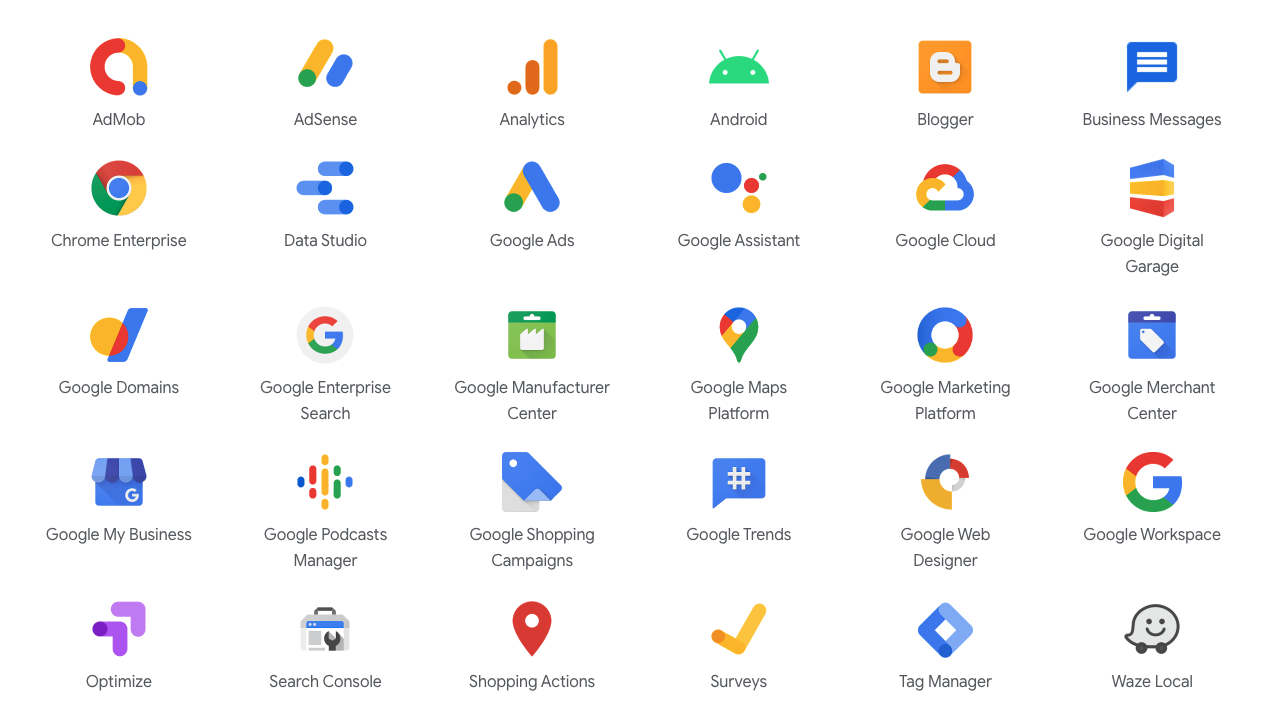40+ Useful Google Applications (Apps) And Websites
Useful Google Applications (Apps) And Websites
In today’s digital age, Google has become synonymous with online search and information. However, Google offers more than just a search engine. It provides a range of useful applications (apps) and websites that can enhance productivity, creativity, and overall convenience. Whether you’re a student, professional, or simply someone looking to simplify your daily tasks, here are some top Google apps and websites that you should consider using.
Introduction: Google, the tech giant, offers a wide range of applications and websites that can simplify various aspects of your life. From productivity tools to language translation and exploration, Google has you covered. Let’s explore some of the most useful Google apps and websites in detail.
Google Drive: File Storage and Collaboration
Google Drive is a cloud-based storage service that allows you to store and access your files from anywhere. With generous free storage space and affordable upgrade options, it’s a convenient solution for individuals and businesses alike. Moreover, Google Drive enables easy collaboration, allowing multiple users to edit and comment on documents simultaneously.
Google Docs: Powerful Online Document Editor
Google Docs is a web-based word processing tool that offers a plethora of features for creating and editing documents. With real-time collaboration, auto-save functionality, and seamless integration with Google Drive, it’s an excellent alternative to traditional desktop-based word processors.
Google Sheets: Versatile Spreadsheet Program
For handling numerical data and creating spreadsheets, Google Sheets is a powerful tool. It offers a wide range of formulas, functions, and formatting options to organize and analyze data effectively. Like other Google apps, it allows for easy collaboration and sharing with others.
Google Slides: Dynamic Presentation Tool
Google Slides is an intuitive and user-friendly presentation tool. It provides numerous templates, animations, and slide transitions to create visually appealing presentations. With real-time collaboration, it becomes effortless to work on presentations with team members or classmates.
Google Keep: Note-Taking Made Easy
Google Keep is a simple yet efficient note-taking app that helps you capture and organize your thoughts, ideas, and reminders. It allows you to create color-coded notes, set reminders, and even record voice memos. With seamless synchronization across devices, you can access your notes anytime, anywhere.
Google Keep: Organize Your Notes and Ideas
Google Keep is a note-taking app that allows you to capture and organize your thoughts, ideas, and reminders. You can create text notes, add images, voice recordings, and even set reminders for important tasks. With synchronization across devices, you can access your notes anytime, anywhere.
Google Calendar: Efficient Time Management
Google Calendar is a reliable tool for managing your schedule and staying organized. It enables you to create events, set reminders, and share your calendar with others. With integrations to other Google apps, you can easily schedule meetings, set goals, and stay on top of your commitments.
Google Photos: Organize and Store Your Memories
Google Photos offers unlimited storage for your photos and videos, making it a convenient solution for preserving your precious memories. It automatically organizes your media based on people, places, and things, allowing you to quickly search and find specific moments. Additionally, it provides smart editing tools to enhance your photos with just a few clicks.
Google Translate: Breaking Language Barriers
With Google Translate, language is no longer a barrier. This powerful tool supports translation between a wide range of languages, making it invaluable for communication and understanding across cultures. It offers text translation, speech-to-text conversion, and even real-time translation through your phone’s camera.
Google Maps is the go-to application for navigation and exploring the world. It offers accurate maps, turn-by-turn directions, and real-time traffic updates. Whether you’re traveling to a new city or simply need to find the nearest restaurant, Google Maps has got you covered.
Google News: Stay Informed
Stay up to date with the latest news and headlines from around the world with Google News. It provides a personalized news feed based on your interests and allows you to explore articles from various sources. With its comprehensive coverage and user-friendly interface, staying informed has never been easier.
Google Scholar: Access Academic Resources
For students and researchers, Google Scholar is an invaluable resource for accessing scholarly articles, papers, and research papers. It provides a vast database of academic literature, allowing you to find relevant sources for your research projects and stay updated with the latest developments in your field.
Google Scholar: Search for Scholarly Literature
Google Scholar is a search engine specifically designed for finding scholarly literature, including articles, conference papers, theses, and dissertations. It provides a comprehensive database of academic resources across various disciplines. Researchers and students can use Google Scholar to discover relevant scholarly content for their studies and research.
Google Arts & Culture: Explore Art and History
Google Arts & Culture offers a virtual journey through art, history, and cultural landmarks from around the world. With high-resolution images, immersive virtual tours, and educational content, it’s a great platform for exploring and learning about different cultures and artistic masterpieces.
Google Arts & Culture: Explore Art and Cultural Heritage
Google Arts & Culture is a platform that allows you to explore artworks, virtual tours of museums, and cultural heritage sites from around the world. It offers high-resolution images, interactive exhibits, and educational content, providing a unique and immersive way to experience art and culture.
Google Earth: Discover the World from Your Screen
Google Earth lets you explore the Earth’s surface in stunning detail. You can zoom in on specific locations, view 3D terrain, and even take virtual tours of famous landmarks. It’s an awe-inspiring tool that allows you to discover the world without leaving your home.
Google Earth Engine: Analyze and Visualize Geospatial Data
Google Earth Engine is a cloud-based platform that enables scientists, researchers, and developers to analyze and visualize geospatial data. It provides access to a vast amount of satellite imagery and geospatial datasets, allowing users to study environmental changes, map trends, and gain insights into our planet.
Google Earth: Explore the World in 3D
Google Earth is a virtual globe and mapping software that allows users to explore the world in 3D. It provides detailed satellite imagery, maps, and street views of various locations worldwide. With its interactive features and educational content, Google Earth offers a captivating way to learn about different places, landmarks, and natural wonders.
Google Fit: Track Your Fitness Journey
Google Fit is a fitness tracking app that helps you monitor your physical activity and set health goals. It integrates with various fitness devices and provides detailed insights into your daily steps, heart rate, and calorie expenditure. With Google Fit, you can stay motivated and make informed decisions about your fitness routine.
Google Fit: Track and Monitor Your Health and Fitness
Google Fit is a health and fitness tracking app that helps you monitor your physical activity, set fitness goals, and track your progress. It can sync with various fitness trackers, smartwatches, and other health-related apps, providing a comprehensive overview of your health and fitness data.
Google Chrome: Fast and Secure Web Browser
Google Chrome is a popular web browser known for its speed, security, and user-friendly interface. It offers a wide range of features, including tab management, bookmark syncing, and extensions. With Chrome, you can enjoy a seamless browsing experience and access all the Google services with ease.
Google Drive Backup and Sync: Data Backup Made Simple
Google Drive Backup and Sync is a desktop application that allows you to automatically back up your files and folders to Google Drive. It ensures that your important documents, photos, and other files are securely stored in the cloud and easily accessible from any device. You can set up specific folders for backup and choose the frequency of backups.
Google Ads: Advertising Platform for Businesses
Google Ads is a powerful online advertising platform that helps businesses reach their target audience and drive traffic to their websites. It offers various advertising options, including search ads, display ads, and video ads. With advanced targeting options and analytics, Google Ads enables businesses to create effective marketing campaigns and measure their performance.
Google Trends: Track and Analyze Search Trends
Google Trends is a tool that allows you to explore the popularity of search terms over time. It provides valuable insights into the trending topics and allows you to compare the search volume of different keywords. Whether you’re conducting market research or looking for content ideas, Google Trends can be a useful resource.
Google Trends: Explore Popular YouTube Videos and Topics
In addition to tracking search trends, Google Trends also offers insights into popular YouTube videos and trending topics. You can discover the most-watched videos, explore video categories, and gain valuable information about viewer interests. This can be helpful for content creators, marketers, and individuals looking for viral videos.
Google Podcasts: Listen to Your Favorite Podcasts
Google Podcasts is a dedicated platform for discovering and listening to podcasts. It offers a vast collection of podcasts across various genres, making it easy to find shows that interest you. With features like personalized recommendations and offline listening, Google Podcasts provides a seamless podcasting experience.
Google Podcasts: Discover and Listen to Podcasts
Google Podcasts is a platform that allows you to discover, subscribe to, and listen to your favorite podcasts. It offers a vast collection of podcasts across different genres, making it easy to explore new shows and stay updated with the latest episodes. With its user-friendly interface, Google Podcasts provides a seamless podcasting experience.
Google Analytics: Website Analytics and Insights
Google Analytics is a comprehensive web analytics tool that helps website owners track and analyze their website’s performance. It provides valuable data on user behavior, traffic sources, conversion rates, and more. By understanding how visitors interact with your website, you can make data-driven decisions to optimize your online presence.
Google Optimize: Test and Optimize Website Performance
Google Optimize is a website optimization tool that allows you to run A/B tests and personalize your website content. It helps you understand how different variations of your website elements perform and enables you to make data-driven decisions to improve user experience and conversion rates.
Google Assistant: Your Personal Digital Assistant
Google Assistant is an intelligent virtual assistant that can help you with tasks, answer questions, and control smart devices. It’s available on various devices, including smartphones, smart speakers, and smart displays. With Google Assistant, you can set reminders, play music, get weather updates, and perform a wide range of other tasks using voice commands.
Google Classroom: Online Learning Platform for Education
Google Classroom is a learning management system that facilitates online education and collaboration. It allows teachers to create and distribute assignments, communicate with students, and provide feedback. Students can access course materials, submit assignments, and engage in discussions. Google Classroom streamlines the process of remote learning and enhances the digital classroom experience.
Google Translate: Language Translation on the Go
Google Translate also offers a mobile app that allows you to translate text, speech, and even images in real-time. It’s a handy tool for travelers, language learners, and anyone needing quick translations. You can simply type, speak, or take a picture of the text to get instant translations in multiple languages.
Google Play Store: Vast Collection of Apps and Games
Google Play Store is the official app store for Android devices, offering a wide range of applications, games, movies, books, and more. It provides a platform for developers to distribute their creations and for users to discover new apps. With its extensive library of digital content, the Google Play Store caters to the diverse needs and interests of Android users.
Google Photoscan: Digitize and Preserve Printed Photos
Google Photoscan is a mobile app that allows you to digitize your printed photos with ease. It utilizes advanced image processing technology to remove glare and enhance the quality of scanned photos. With Photoscan, you can preserve your precious memories in digital format and easily share them with others.
Google Cloud Platform: Powerful Cloud Computing Services
Google Cloud Platform (GCP) provides a suite of cloud computing services, including storage, computing power, and machine learning tools. It offers scalable solutions for businesses, developers, and data scientists to build, deploy, and manage applications and services. GCP provides a robust infrastructure and advanced features for leveraging the power of the cloud.
Google My Business: Manage Your Online Presence for Local Businesses
Google My Business is a free tool that allows businesses to manage their online presence on Google, including Google Search and Google Maps. It enables businesses to create and update their business listings, respond to customer reviews, and gain insights into their online visibility.
Google Forms: Create Custom Surveys and Questionnaires
Google Forms is a versatile tool for creating custom surveys, questionnaires, and feedback forms. It allows you to gather information, conduct polls, and collect responses in an organized manner. With various question types, design customization options, and integration with Google Sheets, Google Forms simplifies the process of gathering and analyzing data.
Google Primer: Learn Business and Marketing Skills
Google Primer is a mobile app that offers bite-sized lessons on business and marketing topics. It provides interactive tutorials and quizzes to help individuals develop essential skills and knowledge. Whether you’re a small business owner, entrepreneur, or aspiring marketer, Primer can be a valuable resource for learning and staying updated with industry trends.
Google Primer: Digital Marketing Lessons on the Go
Google Primer offers short, interactive lessons on digital marketing topics. It covers a wide range of subjects, including SEO, social media marketing, content marketing, and more. With its mobile-friendly format, Primer allows you to learn valuable marketing skills anytime, anywhere, at your own pace.
Google Primer: Learn Digital Marketing on the Go
Google Primer is a mobile application that provides bite-sized lessons on digital marketing topics. It covers a range of subjects, including advertising, content marketing, SEO, and more. With its interactive format and easy-to-understand lessons, Primer allows you to learn essential digital marketing skills at your own pace.
Google Primer: Enhance Your Business Skills
Google Primer offers a wide range of lessons on business-related topics, including entrepreneurship, leadership, finance, and more. It provides practical insights and tips to help individuals develop essential business skills and knowledge. Whether you’re a startup founder or a professional looking to enhance your business acumen, Primer can be a valuable resource.
Google AdSense: Monetize Your Website or Blog
Google AdSense is an advertising program that allows website owners and bloggers to monetize their online content. By displaying relevant ads on your website, you can earn revenue based on ad clicks and impressions. AdSense offers a user-friendly interface and provides tools to track your earnings and optimize ad performance.
Google Authenticator: Two-Factor Authentication for Enhanced Security
Google Authenticator is a two-factor authentication app that adds an extra layer of security to your online accounts. It generates time-based, one-time passcodes that you can use along with your password to authenticate your identity. With Google Authenticator, you can protect your sensitive information and mitigate the risk of unauthorized access.
Google Authenticator: Secure Two-Factor Authentication
Google Authenticator is a two-factor authentication app that adds an extra layer of security to your online accounts. It generates time-based one-time passwords (OTP) that you can use along with your password to authenticate your identity. This helps protect your accounts from unauthorized access and enhances your online security.
Google Santa Tracker: Follow Santa’s Journey on Christmas Eve
Google Santa Tracker is a fun and interactive website that allows you to track Santa Claus’s journey around the world on Christmas Eve. It provides real-time updates on Santa’s location, along with games, videos, and educational activities for children. Santa Tracker brings the joy and excitement of the holiday season to life.
Google News Initiative: Supporting Journalism and News Industry
The Google News Initiative is a program aimed at supporting quality journalism and the sustainability of the news industry. It offers tools, funding, and training to publishers and journalists to navigate the evolving digital landscape. Through partnerships and initiatives, Google strives to promote accurate information and foster a vibrant news ecosystem.
Google Fonts: Access a Vast Library of Web Fonts
Google Fonts provides a vast collection of free, open-source fonts that you can use in your web projects. It offers a wide range of font styles and supports multiple languages. With easy integration into websites and applications, Google Fonts allows you to enhance the typography and visual appeal of your digital content.
Google Firebase: Build and Scale Powerful Apps
Google Firebase is a comprehensive development platform for building web and mobile applications. It offers a range of services, including hosting, database management, authentication, and analytics. With Firebase, developers can easily create, deploy, and scale their applications, while also benefiting from real-time data synchronization and cloud storage.
Google Shopping: Discover and Compare Products
Google Shopping is a service that allows users to discover and compare products from various online retailers. It provides detailed product information, pricing, and reviews, making it easier for users to make informed purchasing decisions. Whether you’re looking for electronics, clothing, or home goods, Google Shopping can help you find the best deals.
Google Jamboard: Collaborative Digital Whiteboard
Google Jamboard is a collaborative digital whiteboard that allows teams to brainstorm, ideate, and visualize ideas in real-time. It offers a range of drawing tools, sticky notes, and interactive features to facilitate creative collaboration, even when team members are located in different locations. Jamboard can be a valuable tool for remote teams and creative professionals.
Google Flights: Find and Book Flights
Google Flights is a powerful flight search engine that helps users find and book flights to their desired destinations. It allows you to search for flights based on specific criteria, such as dates, airports, and airlines, and provides comprehensive information on flight options, prices, and availability. With its intuitive interface, Google Flights makes it easier to plan your travel and find the best flight deals.
Google Pay: Convenient and Secure Digital Payments
Google Pay is a digital wallet and payment platform that allows users to make secure transactions using their mobile devices. It supports various payment methods, including credit/debit cards and bank transfers, and offers a seamless payment experience across different online and offline merchants. With Google Pay, you can conveniently and securely make payments with just a few taps.
Google Alerts: Stay Updated on Topics of Interest
Google Alerts is a notification service that keeps you updated on specific topics of interest. You can set up alerts for keywords, industry trends, news articles, and more. Whenever new content related to your chosen topics is published online, Google Alerts will send you an email notification, allowing you to stay informed and up-to-date.
Google Garage
Google Garage provides a flexible learning experience, allowing users to learn at their own pace and in their own time. The platform offers a wide range of courses that cater to different interests and career paths. Whether you’re interested in starting your own business, improving your digital marketing skills, or exploring the world of coding, Google Garage has resources to support your learning journey.
One of the key benefits of Google Garage is its accessibility.
The courses are available online, making them accessible to individuals from all over the world. This allows learners to engage with high-quality educational content regardless of their geographical location.
Furthermore, Google Garage emphasizes practical application and real-world scenarios, ensuring that learners can apply their knowledge in practical situations. This hands-on approach helps individuals gain confidence in utilizing their skills effectively.
Google Garage also offers additional resources such as webinars, tutorials, and case studies to further enhance the learning experience. Learners can engage with a supportive community of fellow learners and professionals, enabling networking and collaboration opportunities.
These are just a few examples of the many useful Google applications and websites available. By utilizing these tools, you can streamline your daily tasks, enhance productivity, and explore new possibilities in the digital world.
Google applications and websites offer a diverse range of functionalities to enhance various aspects of your personal and professional life. Google applications and websites offer diverse functionalities to cater to different needs and interests.
Conclusion
Google Garage is a valuable platform for individuals seeking to acquire digital skills and stay ahead in the rapidly evolving digital landscape. With its comprehensive courses, flexible learning options, and practical approach, Google Garage empowers learners to develop the necessary skills for success in the digital age. Whether you’re a student, professional, or someone looking to enhance their digital literacy, Google Garage provides an excellent opportunity to learn and grow. Start your learning journey with Google Garage today and unlock a world of digital possibilities.
In conclusion,
Google offers a diverse range of applications and websites that cater to different needs and interests. Whether you’re looking for productivity tools, language translation, or a platform to explore art and culture, Google has you covered. By leveraging these useful Google apps and websites, you can enhance your daily life and make the most of the digital age.
Frequently Asked Questions (FAQs)
1. Is Google Garage free?
– Yes, all courses offered by Google Garage are free of charge.
2. Can I earn certifications through Google Garage?
– Yes, upon completing a course, you can earn certifications to showcase your digital skills.
3. Are Google Garage courses suitable for beginners?
– Absolutely! Google Garage courses are designed to cater to learners at all levels, including beginners.
4. How long does it take to complete a Google Garage course?
– The duration of each course varies, but you can learn at your own pace and complete courses based on your availability and learning speed.
5. Can I access Google Garage courses from any location?
– Yes, Google Garage courses are available online, making them accessible from anywhere with an internet connection.
6. Are Google apps and websites free to use?
Yes, most of the Google apps and websites mentioned in this article are free to use. However, some may offer premium features or additional storage options at a cost.
7. Can I access my Google apps and data from multiple devices?
Absolutely! Google apps are designed to be accessible from various devices, including smartphones, tablets, and computers. Your data is synchronized across devices, ensuring seamless access and continuity.
8. Are Google apps secure and private?
Google takes user privacy and security seriously. While no system is entirely immune to risks, Google implements robust measures to protect user data. It’s always advisable to review and adjust privacy settings according to your preferences.
9. Can I collaborate with others using Google apps?
Yes, collaboration is one of the key features of Google apps. You can easily share documents, spreadsheets, and presentations with others, allowing for real-time editing and commenting.
10. Are there alternatives to Google apps and websites?
Yes, there are alternative apps and websites available for various purposes. However, Google’s offerings are widely recognized for their reliability, user-friendliness, and seamless integration. It’s worth exploring different options to find the ones that best suit your needs.
Get ready to enhance your digital skills and explore new opportunities with Google Garage!
https://bloggerspassion.com/best-google-apps/
60 Plus Amazing Good Morning Inspirational Quotes
https://www.computerworld.com/article/3161766/google-apps-android.html